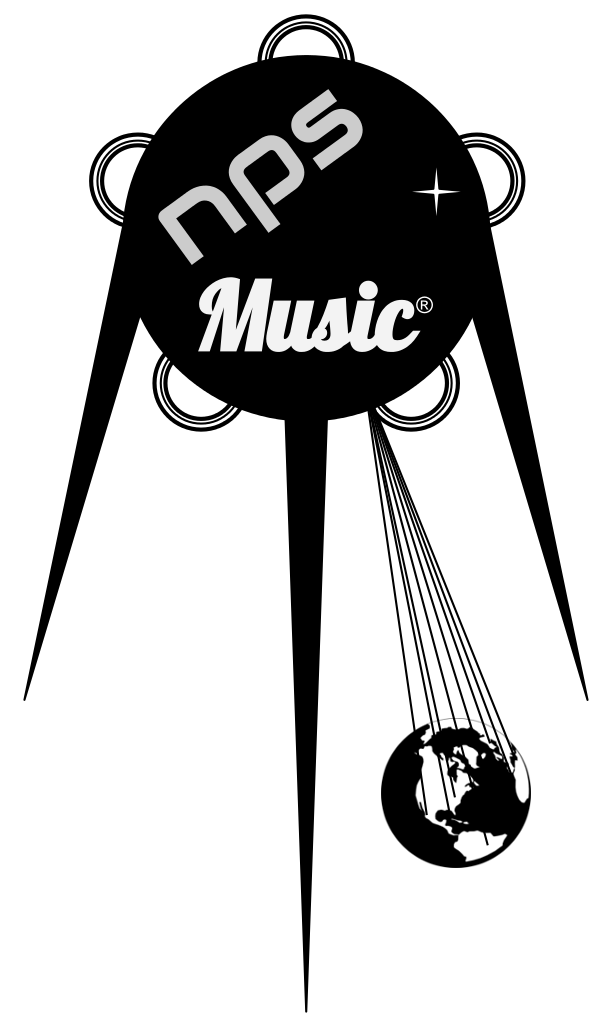|
The first thing you might ask about this series of tutorials is "why?" There are so many tutorials available to get people started in modular synthesis, so why do we need another one? Throughout my years teaching, the greatest challenge I've faced is designing lessons that reach multiple learning styles. In a modern world with video tutorials and ebooks, I'm attempting to present modular synthesis to you in another way: graphics. In this, Part 1 of an indefinite number of tutorials about modular synthesis, we will assemble a basic patch (synth speak for interconnection of modules) using 3 modules: a sequencer for determining the sequence of notes, a voltage controlled oscillator (VCO) for generating sound, and a voltage controlled amplifier (VCA) for controlling the amplitude or volume of our sound. Our patch will be connected to an output so we are able to hear it. We will assemble our patch in a virtual modular synthesizer environment. Depending on the environment, we may need an extra module to make our interface complete. To start, lets look at a block diagram for our first patch: In this patch, the sequencer (SEQ) is sending a control signal (control voltage/CV) to the oscillator (VCO) to control the sequence of pitches. The VCO is outputting the audio signal as a sine wave to the amplifier (VCA). The user is able to control the volume of the VCA using the output level potentiometer/knob which is then sent to the output. The output on a computer uses a digital audio converter (DAC) to send the signal to the speaker or headphones. Let's look at this patch with some virtual modular synthesizers. First, we'll have a look at this patch in VCV Rack, an open-source Eurorack simulator (https://vcvrack.com/). This software is free to download and for this example, I'm using only fundamental modules which are included for free. In my VCV Rack patch, I've connected the ROW 1 output of the sequencer (SEQ-3) to the V/OCT input of the oscillator (VCO-1). This is the control/CV signal. I've also changed the knobs on row 1 (the top row) of the SEQ-1 to change the pitch of each of the 8 steps. Next, I've connected the SIN output of VCO-1 to the IN of the amplifier (VCA-2). This is an audio signal. Lastly, I've connected the OUT of the VCA-2 to inputs 1 and 2 (left and right respectively) of the AUDIO-8 interface. This sends the signal to the DAC. Make sure to select an output (second line of the AUDIO-8 display). Next, let's see the patch in Voltage Modular (https://cherryaudio.com/voltage-modular). Voltage Modular is commercial software, however since the COVID-19 pandemic, Cherry Audio has made the Nucleus bundle of Voltage Modular free. All of the modules I use in this example are included free with the Nucleus bundle. My Voltage Modular patch is very similar to my VCV Rack patch. I've connected the CV OUTPUT of the 8 STEP SEQUENCER to the PITCH CV input of the OSCILLATOR. This is the control/CV signal. I've also changed the sliders of the sequencer to change the pitch of each of the 8 steps. Next, I've connected the sine wave output of the OSCILLATOR to the INPUT of the AMPLIFIER. This is an audio signal. Lastly, I've connected the OUTPUT of the amplifier to the MAIN OUTS L and R. This sends the signal to the DAC. Finally, lets see the patch in Softube Modular (https://www.softube.com/modular). Softube Modular is commercial software and is available for $89 which includes a number of modules, with several expansions available for purchase. Importantly, Softube Modular can only be used as a plugin inside of a DAW. Softube Modular fantastically emulates a number of hardware modules. The Doepfer modules I use in this patch are included with the software. Since Softube Modular is a plugin, it requires the DAW SYNC module to synchronize the transport and tempo from the DAW. I've connected the 1/1 CLOCK OUTPUT of the DAW SYNC to the CLOCK IN of the sequencer (SEQUENCER 8) and the RESET out of the DAW SYNC to the RESET IN of the sequencer. From here, my connections follow our block diagram. I've connected the CV OUT of SEQUENCER 8 to the CV1 input of the oscillator (A-110 VCO). This is the control/CV signal. I've also changed the knobs of the sequencer to change the pitch of each of the 8 steps. Next, I've connected the sine wave output of the A-110 VCO to the In of the amplifier (A-132-3 DVCA). This is an audio signal. Lastly, I've connected the Out of the A-132-3 DVCA to the MAIN OUTPUT L and R. This sends the signal to the DAC.
Conclusion: The purpose of illustrating this patch with several different modular synthesizer environments is to demonstrate the similarity of each instance and relatability to the initial block diagram. Once you've patched this in your chosen environment, try adjusting the sliders and knobs to perform your patch. You'll find some controls have great impact while others have less (or none because they're controlling a connection that isn't yet patched). Have fun getting started with modular synthesis and stay tuned for the next part!
0 Comments
Your comment will be posted after it is approved.
Leave a Reply. |
WELCOME TO
|
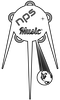
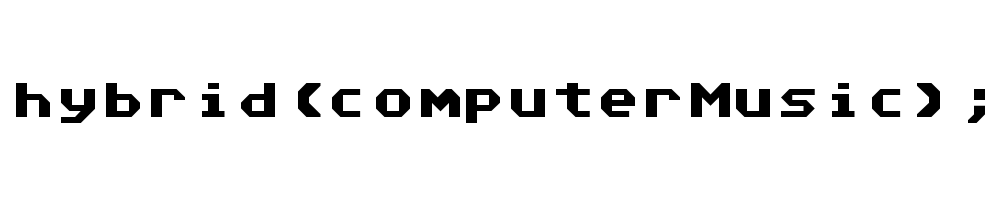
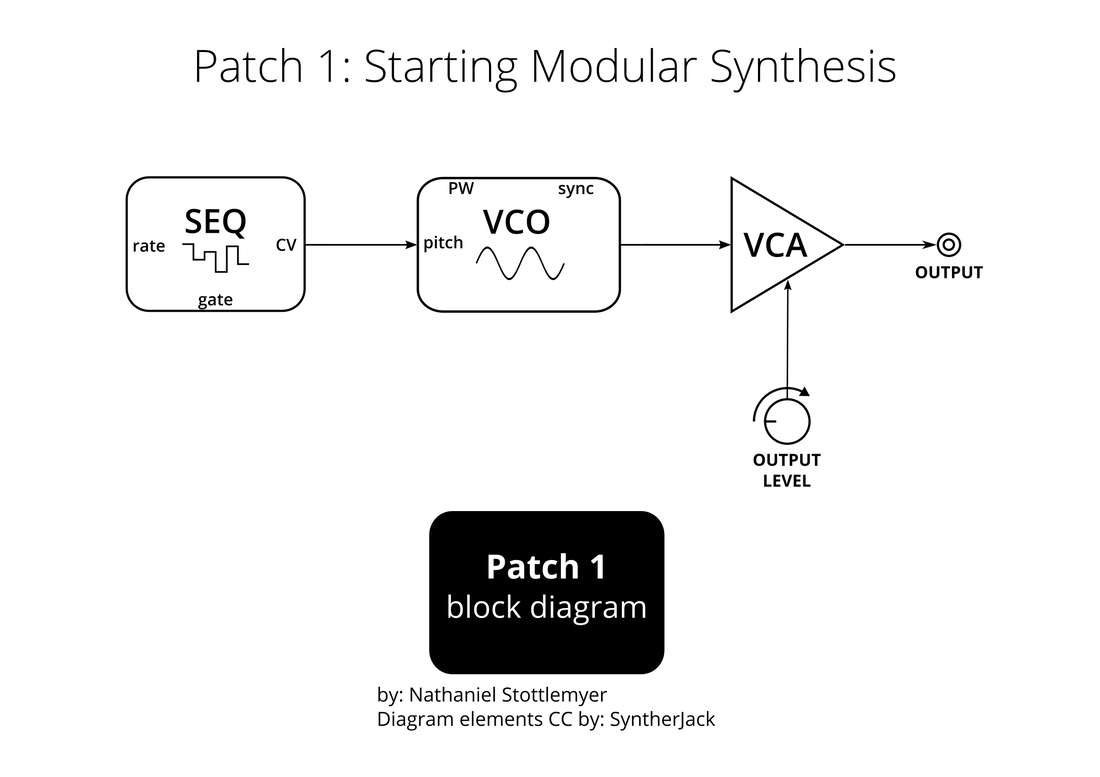



 RSS Feed
RSS Feed